
Features of the Calix u6
- WiFi 6 technology with dual-band 2.4 GHz (2 antennas) and 5 GHz 802.11ax (4 antennas)
- Gigabit Ethernet WAN/LAN ports · Dual POTS ports for Voice-over-IP (VoIP) connectivity to standard home telephones
- Support Calix u4 mesh WiFi nodes for simple range extensions
- Calix Cloud-based Dynamic QoS: Prioritizes data through the router to devices
- Self-healing features to identify problems and fix automatically
- Standards-based WiFi WPA3 security
Diagram of the Calix u6 Series Router
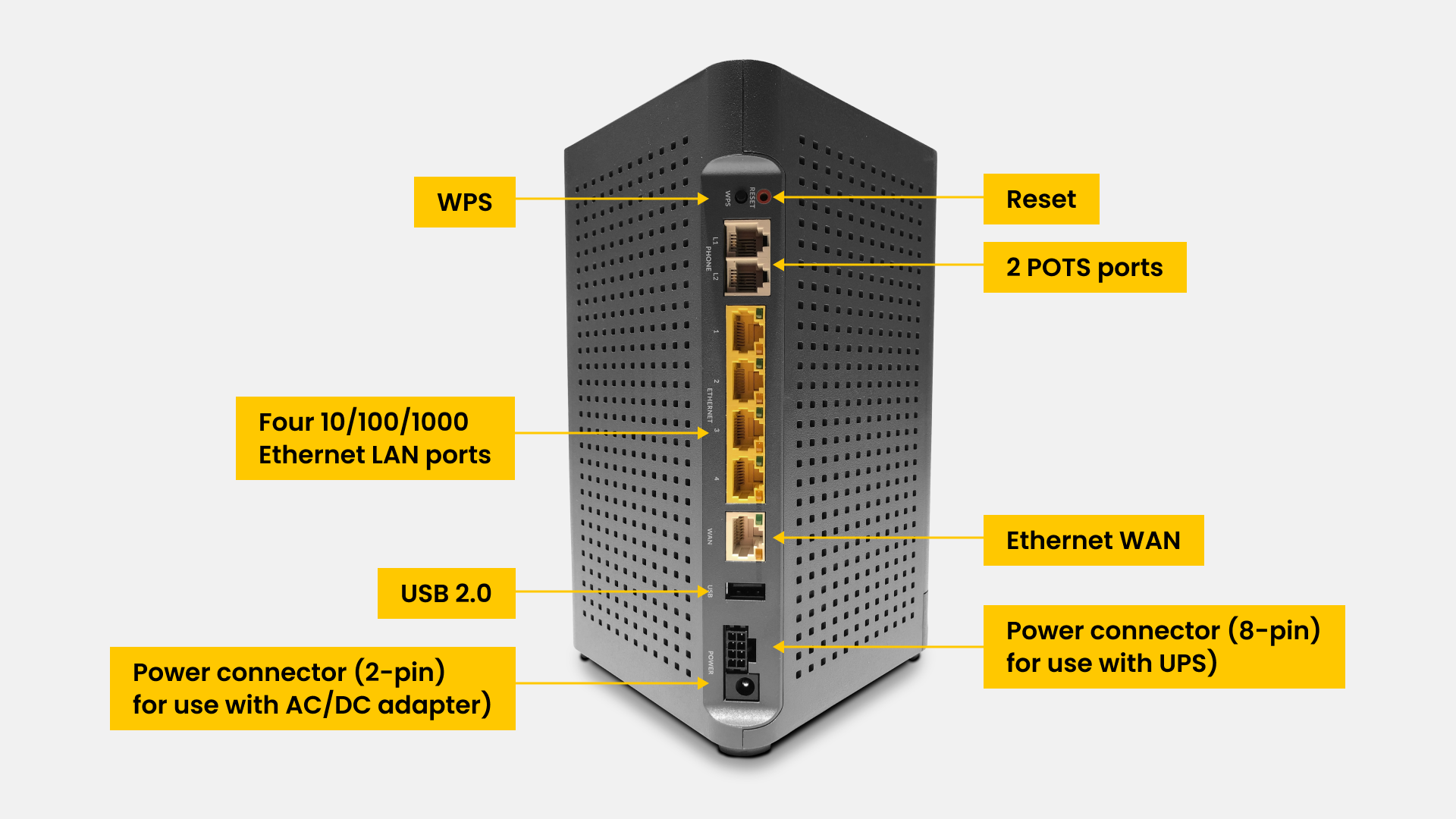
The u4m mesh node

Features of the u4m mesh node
- WiFi 6 technology with dual-band 2.4 GHz (2 antennas) and 5 GHz 802.11ax (4 antennas)
- Gigabit Ethernet WAN/LAN ports · Dual POTS ports for Voice-over-IP (VoIP) connectivity to standard home telephones
- Support Calix u4 mesh WiFi nodes for simple range extensions
- Calix Cloud-based Dynamic QoS: Prioritizes data through the router to devices
- Self-healing features to identify problems and fix automatically · Standards-based WiFi WPA3 security
Modem troubleshooting tips
- Did you know? If your internet connection is spotty or slow, the best place to start is rebooting your modem.
- Still not running right? Check to see if you need to update the modem's firmware.
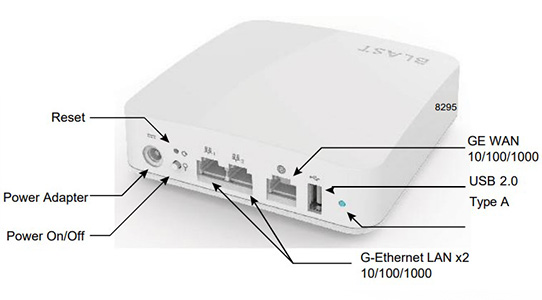
Troubleshooting tips
Tip: If the firmware link doesn't work, try another browser (Chrome is known to have issues with this kind of link). Or right-click the link, select "copy link address", then paste the link into a new browser tab.
Brightspeed services support


.png)



