How to change or update a Brightspeed modem
Need to replace a broken modem or upgrade your outdated equipment? We can assist! Checking with tech support to see if your modem has to be replaced is the first step.
Need a new modem? Here’s what you do.
Technical support will assist with troubleshooting to discover whether you require a new modem. To get started, take these actions:
- Contact the repair department by chat (or by calling 833-692-7773). To ascertain whether the problem with your current modem can be fixed or whether a new one is required, a tech support representative will check a few items with you.
- The agent will assist you in placing an order for a new modem if they deem the current one is broken or outdated. If you wish to upgrade your modem regardless of the outcomes of troubleshooting, you can also ask for options.
The answer to the subsequent cost-sharing inquiry will depend on the results of the technical support investigation and whether you are renting or buying your modem.
If you are leasing your modem from us, we will cover the replacement of any equipment that is determined to be faulty or too old for optimum performance.
How can you tell if you're leasing your modem? You'll see a monthly charge on your bill, which may be called a "gateway" or "equipment" fee.
All purchased modems come with a 12-month warranty, so if you purchased your modem from Brightspeed, you'll need to determine if your warranty is active.
How do I know if I'm still under warranty?
- Look at the date on your first bill or order confirmation email/letter.
- Check your personal banking statements.
- Ask the agent to check your account history when you call or chat with tech support.
Will my warranty cover a replacement modem?
- If you're under warranty, then yes, your warranty will cover the cost of a replacement modem (need determined by the technical support team).
If your warranty has expired, then you will have the option to either purchase or lease a new modem and cover this cost yourself.
Modem options
| Lease | $15/month | Newer models include Secure WiFi |
| Purchase | $150 - $200 | Includes 12-month warranty for repair or replacement |
Rates subject to change. Taxes may apply.
Customers who solely use the internet might be able to acquire a new modem online.
As an example, check: Log in to My Brightspeed and select the Home or Services tabs to discover "My Internet." Then, to access online buying, seek for a link that says "Upgrade Modem." You cannot place an order online at this time if you don't see the link, but you may still be qualified for a Call or chat and an agent will help walk you through the process.
Related articles
Or visit the Modems/Routers main page for more information about Brightspeed modems.
Top modem/router topics
- Set up your modem and activate internet
- Connect devices to your WiFi network
- Should you use 2.4 or 5 GHz WiFi?
- Brightspeed compatible modems
- How to read your modem lights
- When and how to use modem reset
- How to return a modem
- How to upgrade your modem's firmware
- Modem or router: What's the difference?
View all Modem/Router topics
Modem recycling program
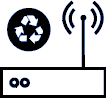
Send us your old Brightspeed modem at no cost and we'll recycle it!
Top tools
Log in to access our most popular tools.
Was this page helpful?
Brightspeed services support

.png)




.png)



