Fix annoying noises on your phone line
If you're hearing static or noise on your line, there are several things to check to solve the problem.
- Is the signal coming into your home clear?
- Is all your phone-related equipment working?
- Is there any interference from other equipment?
- Are DSL filters installed correctly?
- Could it be a calling feature causing the problem?
Check the signal coming into your home
If you've checked all your equipment and don't hear a clear dial tone using any of your phone jacks, your next step is to check your service at the network telephone box (NID) on your property, using a standard landline phone.
Note: If you live in an apartment, ask your building manager for assistance.
If you DO hear static or noise on the line when testing service at the network box, then the problem is with our equipment. Request a repair visit through Troubleshooter, and we will send out a technician. You will not be charged for the technician's visit.
If you DO NOT hear static, and instead hear a clear dial tone at the network box, that means the service is fine and there must be a problem inside with your wiring or equipment.
Check for outages and troubleshoot problems with your home phone or internet service.
Check your jacks and equipment
There are some fairly easy ways to check the equipment inside your home:
- Does your phone get noisy when your move the cord? If so, check that the cord is snug, both going into the handset and into the wall jack.
- Check your phone cords for damage. Even small nicks and cuts can cause noise on your line. Replace any damaged cords.
- If the problem only happens with one phone, try plugging a different phone into the jack and place a call from the new phone to see if the issue is resolved.
- If you have internet service, unplug your modem and then check if you still have noise on your line. If you don't hear noise when you disconnect your modem, the problem could be with your DSL filters. Examine your filters to make sure they're connected and installed correctly.
To test your jacks:
- Unplug your phone from both the jack and electrical outlet.
- Unplug any other equipment from that same jack.
- After you've unplugged all your equipment, wait 1 minute and then plug in a corded phone.
You should hear a clear, strong dial tone when you test each jack. If you don't, and no other equipment is plugged in, you may have a problem with your inside wiring.
If you do hear a clear, strong tone, then continue to plug in additional equipment, one thing at a time, and listen each time. When you hear the noise again, you'll know you've either reached the maximum capacity for that line or the last piece of equipment you connected is causing interference. Try moving that equipment to a different line. If you're finding interference but don't want to unplug the offending piece of equipment, try installing a radio suppresser or radio/noise filter on your line.
Check for interference
Any piece of equipment plugged into your phone jacks can act as an antenna and pick up CB or AM/FM broadcasting station frequencies and create noise on your line. Cordless phones are notorious for picking up other people's conversations as well as radio signals. If you have a cordless phone, read these troubleshooting tips to figure out what you can do.
If you don't have a cordless phone, do you have a satellite TV receiver, computer modem, answering machine, caller ID box, fax machine or alarm/security system? If so, any or all of them could be interfering with your reception. If you're finding interference but don't want to unplug the offending piece of equipment, try installing a radio suppresser or radio/noise filter on your line.
Check your DSL filters
Your phone and DSL internet use the same line. DSL filters and splitters allow you to use both phone and internet service without interference. Incorrectly connected and/or damaged DSL filters can cause noise on your line.
Plug a filter into each wall jack that is connected to a telephone, and plug the phone cord into the filter.
Note: If you have cordless phones, you only need to install a filter on the phone base that plugs in to the wall jack; no filters are needed on the cordless units that only plug into an electrical outlet.
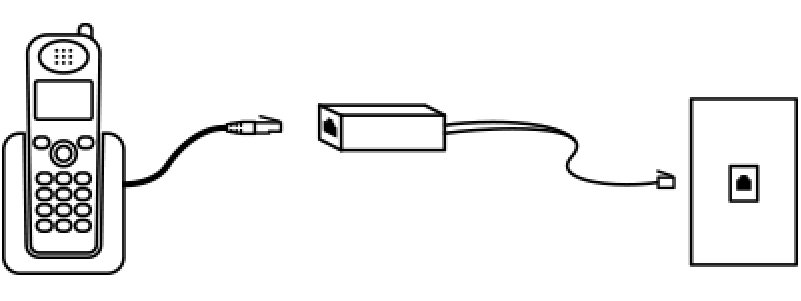
You may also use a splitter if you want to plug both a landline phone and a modem into one wall jack, as shown below.
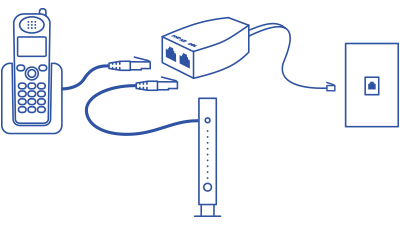
Have a home security system? Chat with customer service to get a technician to install a whole-home filter on the line outside your home (there is an installation fee for this.)
Filters are not included in your modem kit. If you have a landline phone and internet with Brightspeed, filters should have been included at the time of your order and will arrive in a separate package. If you did not receive filters, please chat with us.
Check your calling features
If you're hearing the noise on all calls and all phones, could it be that you're hearing calling feature notifications? It's possible to misinterpret normal Call Waiting and voicemail tones and beeps as repair issues.
- When you have a new voice mail message, you'll hear a stuttered dial tone when you pick up the receiver. Learn more about your voicemail.
- If you have Call Waiting, you will hear a beep when a second call is coming in while you're on a call. The person you're speaking to won't hear the beep, but you will. The beep isn't noise on the line. Download the Call Waiting user guide to learn more about this feature.
Check for outages and troubleshoot problems with your home phone or internet service.
Was this page helpful?
Brightspeed services support
.png)



