Is your phone line down? How to troubleshoot a home phone with no dial tone
The first thing to do if your phone service is down and none of your landline phones are producing a dial tone is to look for local outages.
The next step is to use Troubleshooter to help you find issues with your service if there are no outages at your address. The following advice is for utilizing Troubleshooter:
- You need your account number or your billing phone number, plus your service zip code.
- Please stay on the page while testing is taking place. Usually, this simply requires a little amount of time. You must restart the test at a later time if you close the window or shut off your computer.
Check for outages and troubleshoot problems with your home phone or internet service.
You can also access the Troubleshooter from My Brightspeed online or on the Brightspeed Internet app. Click on the link located under your service plan section in the homepage (see image below). This will autofill your account information and run the troubleshooter for you.
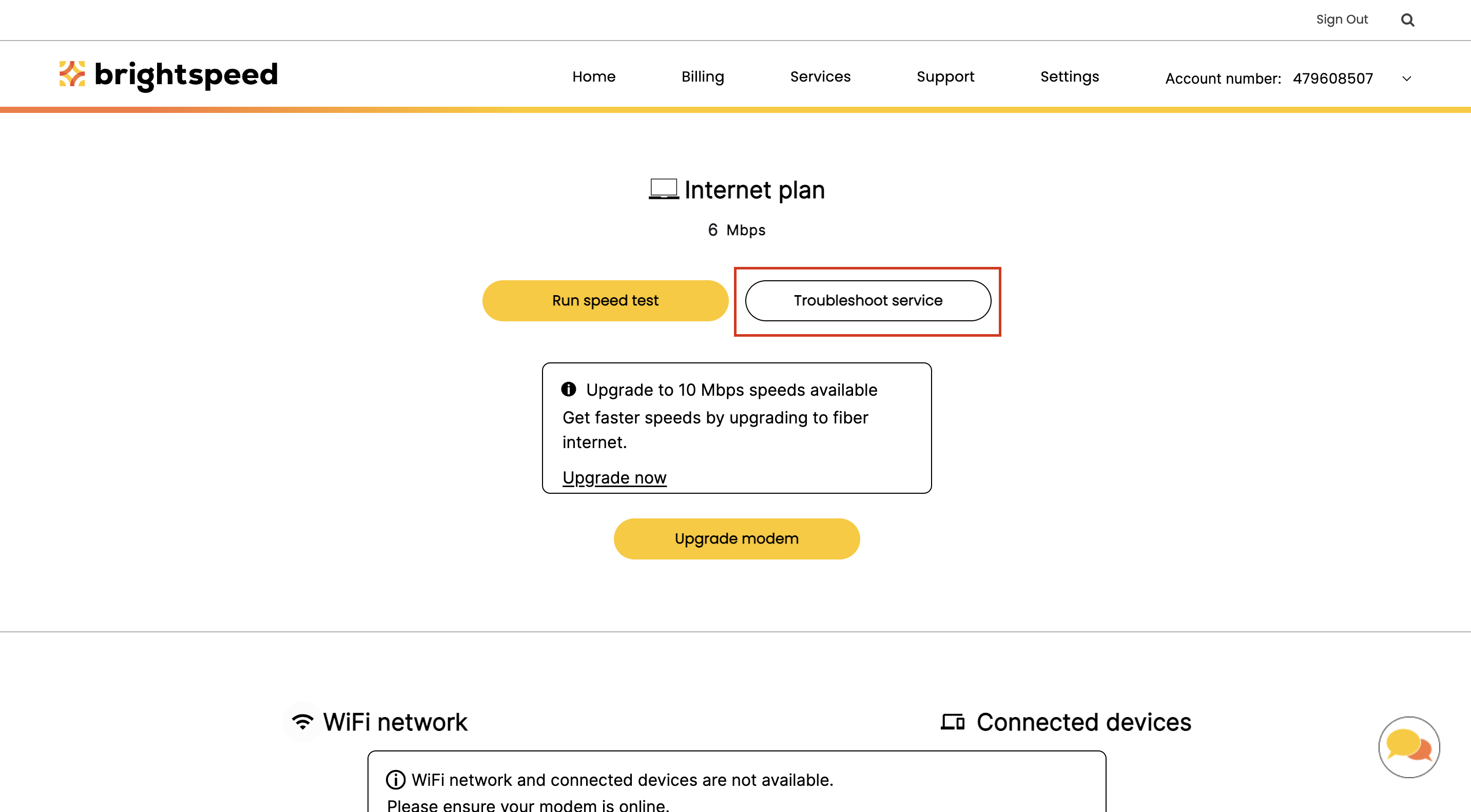
In the event of a local outage
The Troubleshooter will show a notice that reads "Known Outage Found" if an outage is discovered. The most recent information about the outage, including when we anticipate having it fixed, will be provided to you. You can also ask to be notified from this point when the outage is fixed. You don't need to call in to report an issue because our staff are diligently restoring services
If you have a home outage
This is an outage that is only affecting your address. Then, without having to phone us, Troubleshooter will examine your lines for any problems and let you file a repair ticket.
If Troubleshooter can’t identify the problem
You will be given a menu of options to choose from to seek more assistance with typical problems if the Troubleshooter is unable to identify an outage or other recognized issue with your line. To figure out what's wrong, select Phone Problems and follow the instructions. From there, you can also start a support case or start a chat session with a professional.
The same steps that Troubleshooter will present to you are also described below.
If you live in a single-family home and have access to the Network Interface Device (NID) on your property, you can check your service there, using a standard landline phone.
Note: If you live in an apartment, ask your building manager for assistance.
If you DO NOT hear a dial tone when testing for service at the network box, or if the tone is faint or intermittent, then the problem is with our equipment. Request a repair visit through Troubleshooter, and we will send out a technician. You will not be charged for the technician's visit.
If you DO hear a clear dial tone at the network box, that means the service is fine and there must be a problem inside with your wiring or equipment. See the next section for some ways to check your equipment.
If you hear a dial tone at the network box, then signal is getting to your home, and you need to check inside. You could be having a problem with your jacks or wiring, which can impact one or multiple phones.
To isolate the problem:
- Hang up all your phones. Be sure they're all hung up completely. If any were off the hook, wait a moment, and see if this corrects the problem.
- Unplug equipment and test jack.
- Unplug all your equipment. First, unplug your phones from both their jacks and electrical outlets. Next, if you have any other equipment that uses a jack, unplug that equipment as well. (For instance, satellite receivers, computer modems, caller ID boxes, fax machines, answering machines and alarm/security systems typically use phone jacks and can cause interference on the line.)
- Test your jacks. After you've unplugged all your equipment, wait one minute and then plug a corded phone into each outlet. Testing one jack at a time, you should hear a clear, strong dial tone when you test each outlet. If you don't, make a note of which outlets don't seem to be working and what you heard when you tested them with your corded phone.
- Unplug all your equipment. First, unplug your phones from both their jacks and electrical outlets. Next, if you have any other equipment that uses a jack, unplug that equipment as well. (For instance, satellite receivers, computer modems, caller ID boxes, fax machines, answering machines and alarm/security systems typically use phone jacks and can cause interference on the line.)
If all your jacks have a clear, strong dial tone, the problem is probably with your phone. You might try replacing it.
If the dial tone on one or more of your jacks is faint, unclear or intermittent, you probably have an inside wiring problem. In this case, you can find an experienced professional to make repairs or you can have a Brightspeed technician do the repair. Read more about your repair options.
Top tools
Log in to access our most popular tools.
Was this page helpful?
Brightspeed services support

.png)




.png)



