How to update your Brightspeed Fiber account payment information
We make paying your Brightspeed Fiber bill just one less thing to worry about -- it's prepaid automatically each month. You can change your payment method at any time in the Brightspeed app or on the website.
1. In the app, go to the 'Payment' tab on the top of the Home screen.
2. Click on 'Payment methods' on the top right of the screen. Select 'Edit payment info' to make updates.
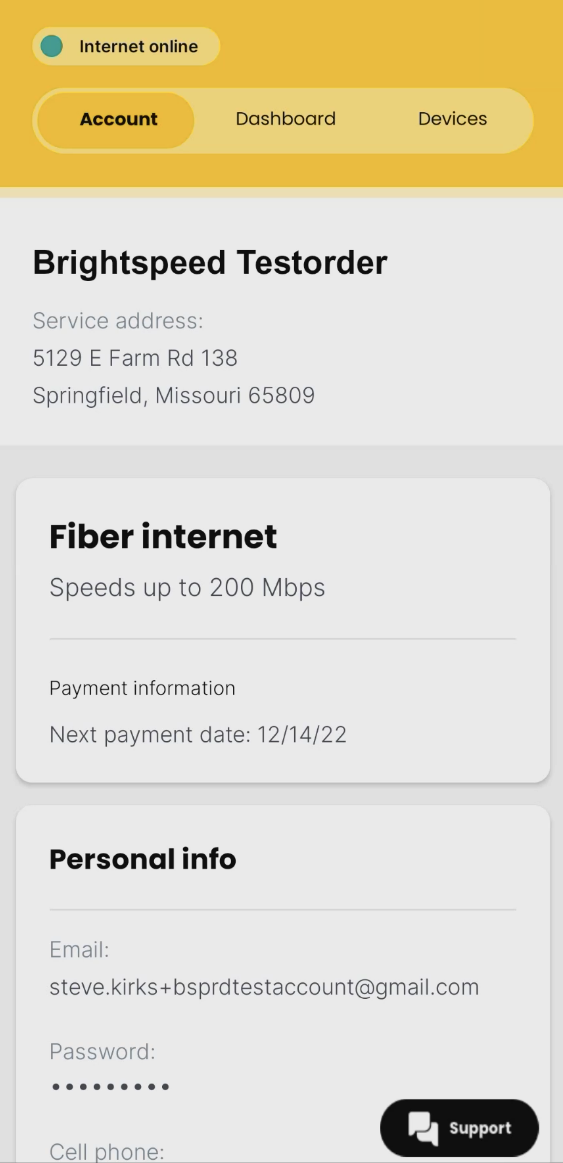
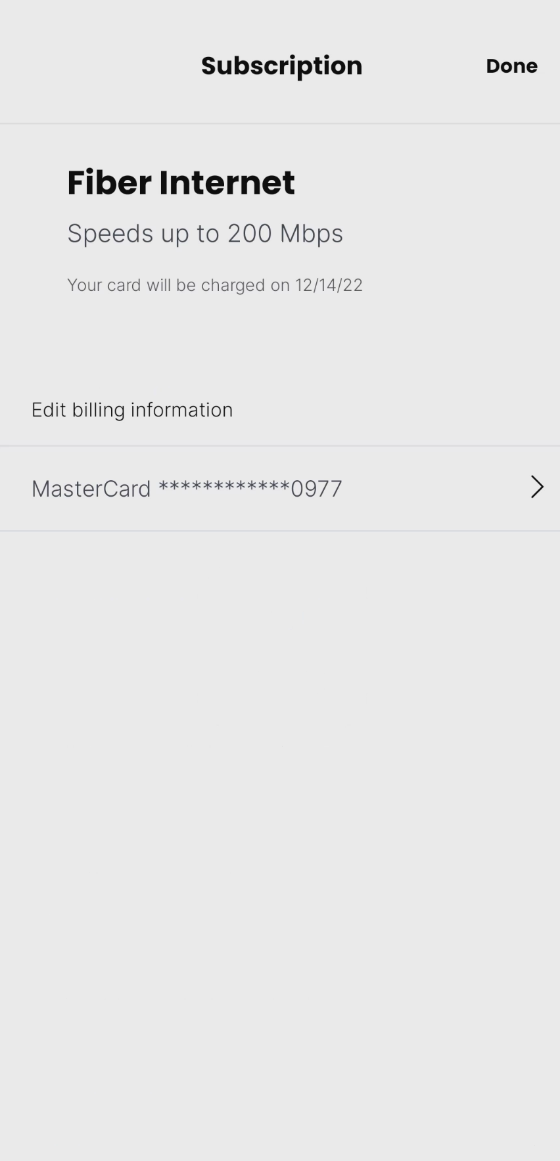
3. Enter your new billing information, then tap 'Done' at the top.
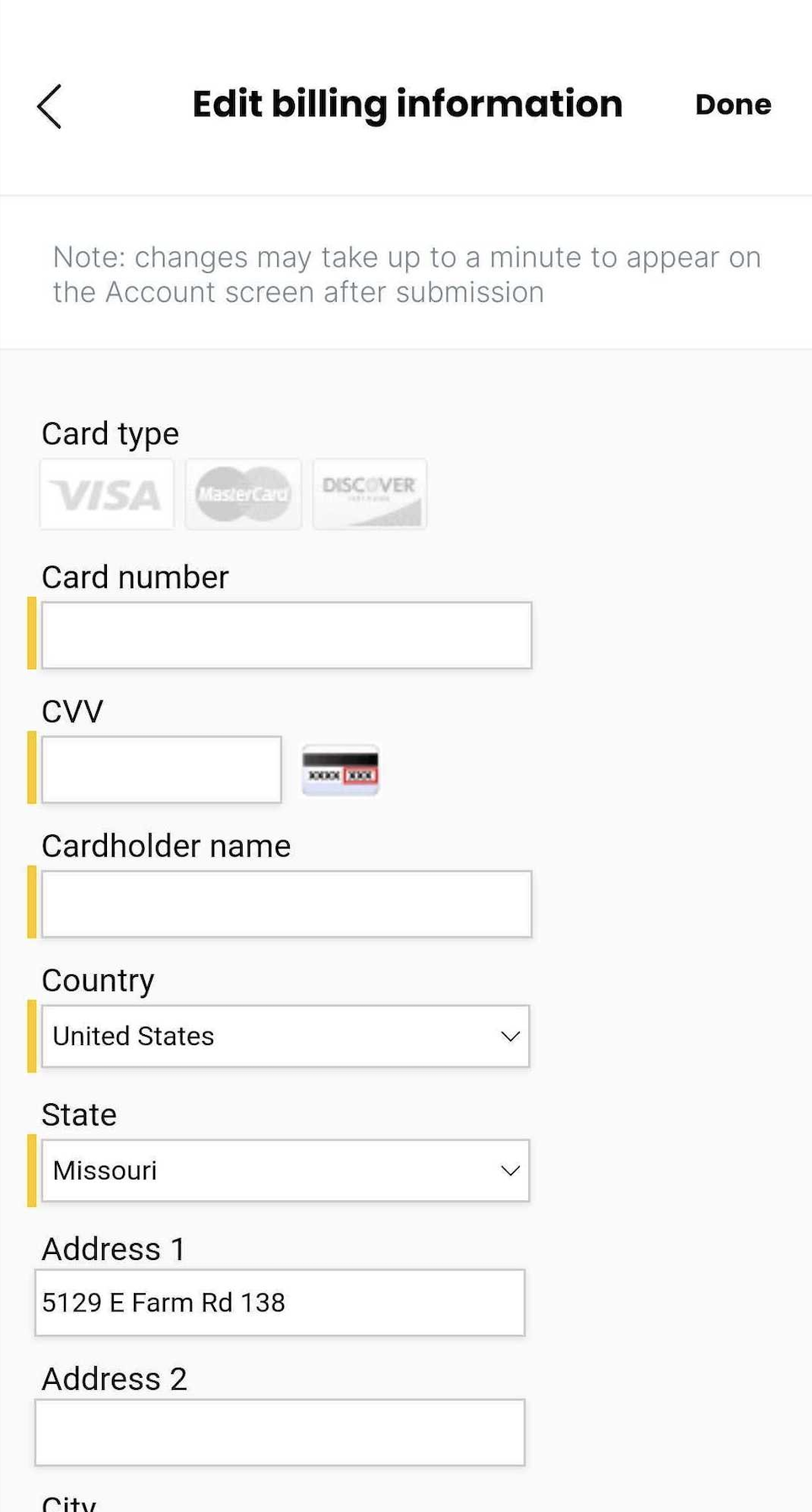
1. After signing in, select 'My Payments' in the top menu, or click the blue 'View payments' button under your payment amount.
2. On the payments page, you'll see your payment method on the right. Click on 'Update payment method.'
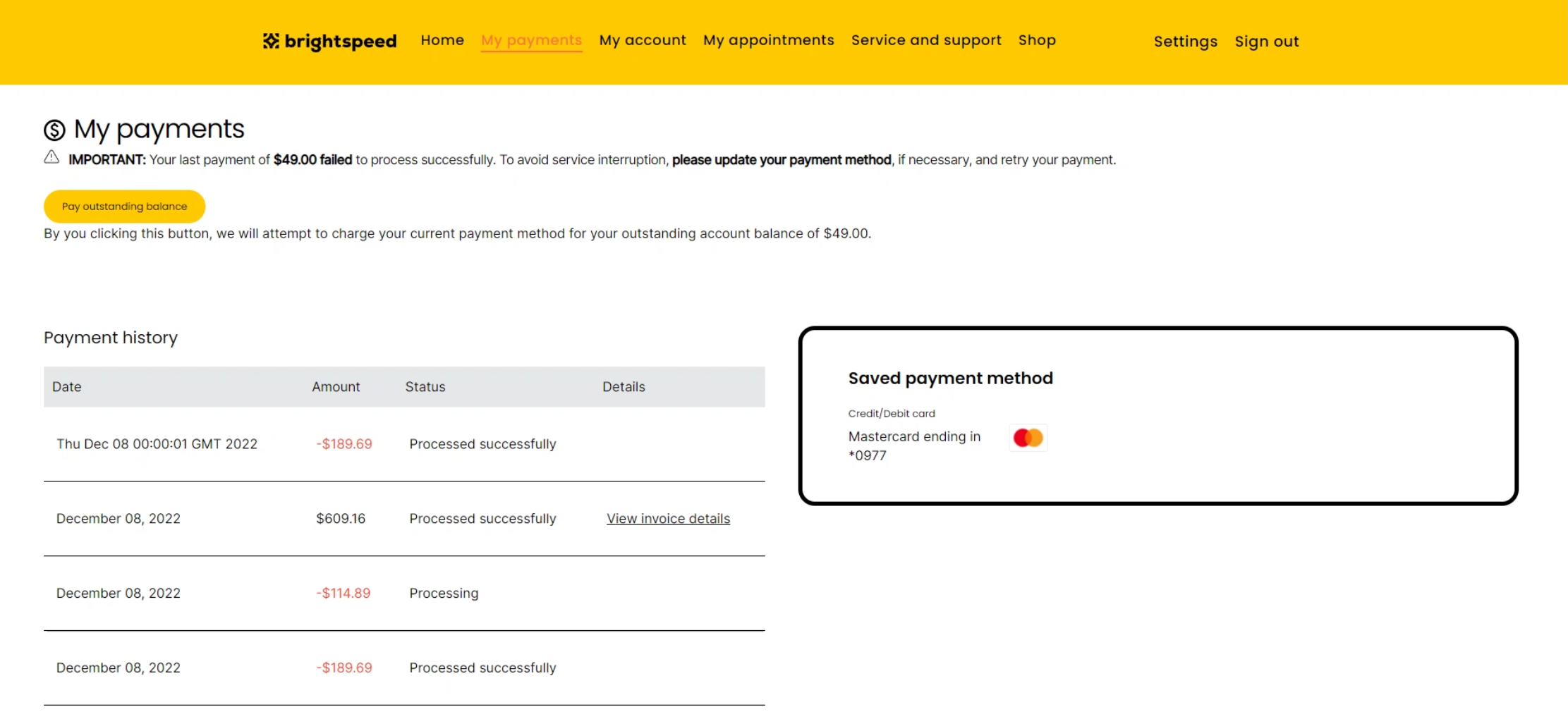
3. Enter your new payment information and save your changes.
Sign in to My Brightspeed
Manage your account preferences and billing information online.
Was this page helpful?
Brightspeed services support



.png)


