How to view your Brightspeed Fiber billing statements
Brightspeed Fiber makes it easy to see your payment history and view statements in the app and on the website. Just follow these simple instructions to keep up with your account.
1. In the app, go to the 'Account' screen and tap on the on 'Payment information.'
2. You'll see your billing statements for the last two years. Tap on payment date to see statement details.
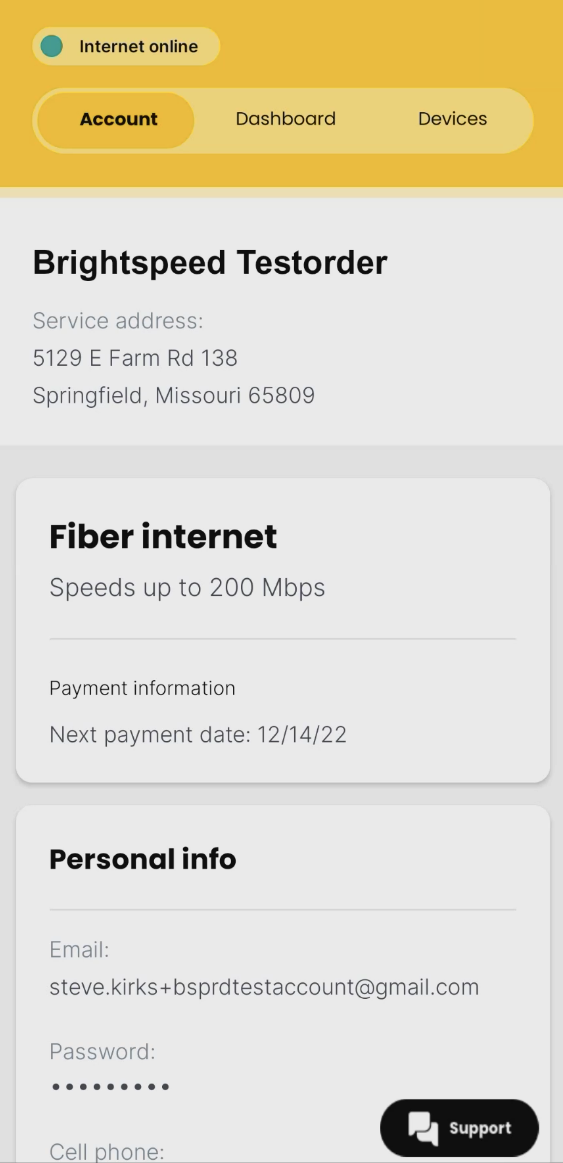
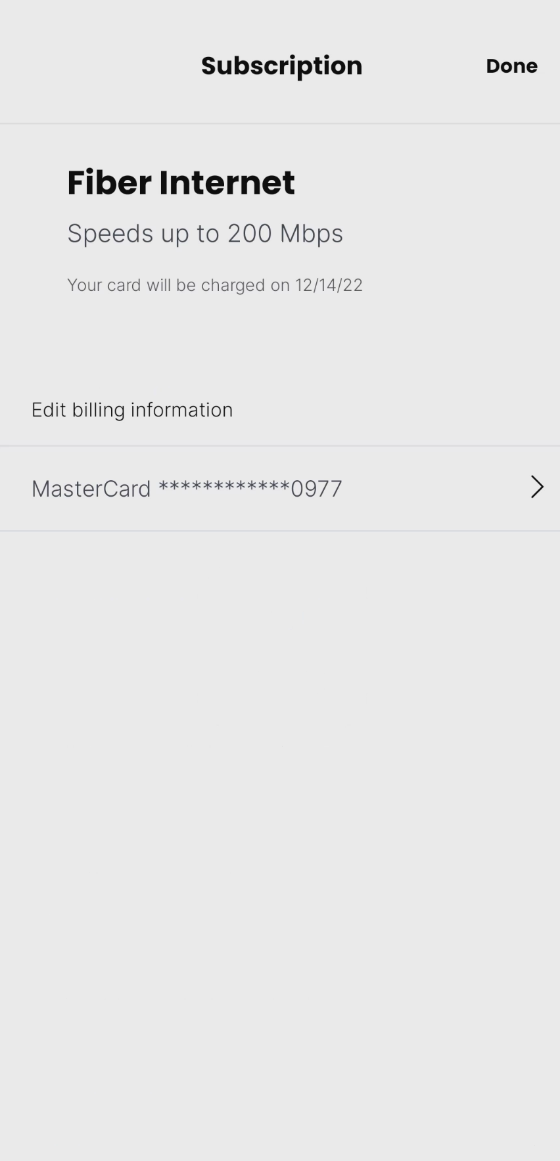
1. After signing in to your online account, select 'My payments' in the top menu
2. On the payments page, you'll see your full payment history. Next to each payment date, you can select 'View Invoice Details' to see the statement details.
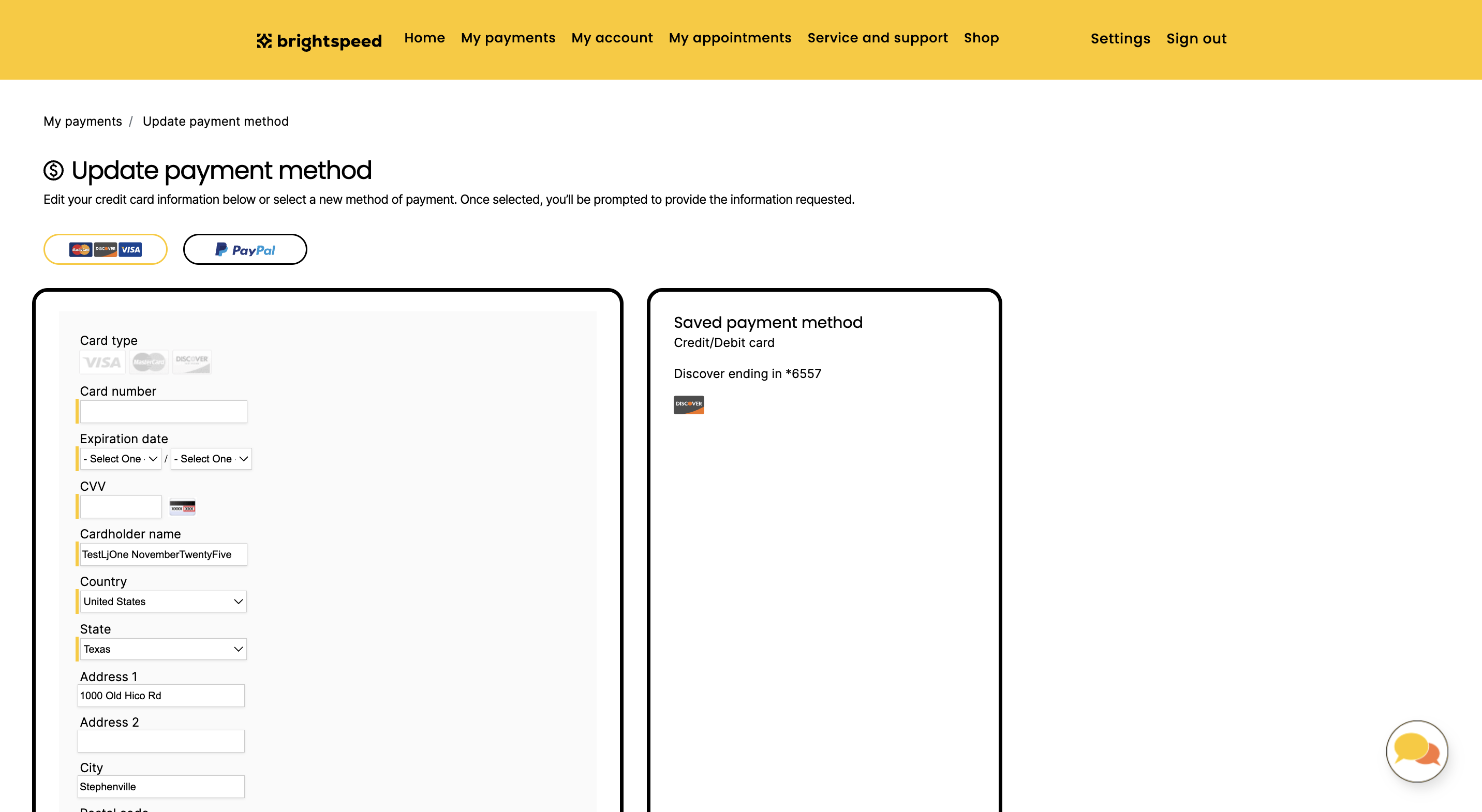
Sign in to My Brightspeed
Manage your account preferences and billing information online.
Was this page helpful?
Brightspeed services support



.png)


