How to find WiFi login details in the modem user settings
Need to look up your WiFi network name (SSID) and password? You can find them in the modem's user settings interface, by following the step-by-step guide below.
NOTE: Depending on your model, your modem's user interface may appear slightly different from the images below.
5. Scroll down to view the wireless settings, including the Network Name (SSID) and Security Key/Passphrase (WiFi password). The security type and WPS PIN are also shown here.
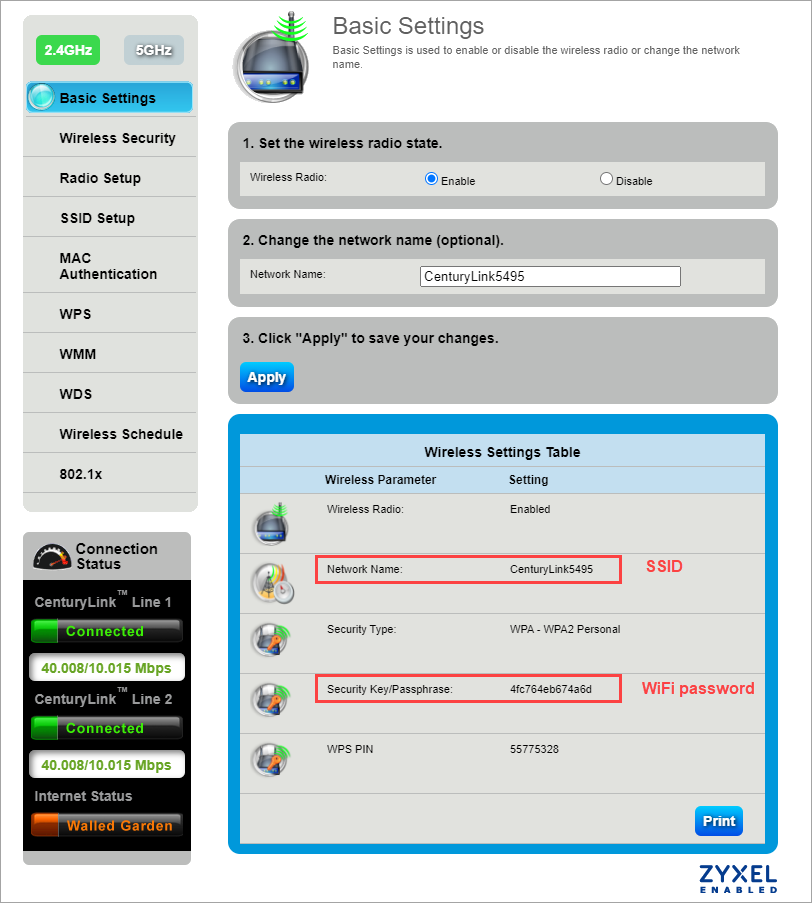
Top modem/router topics
- Set up your modem and activate internet
- Connect devices to your WiFi network
- Should you use 2.4 or 5 GHz WiFi?
- Brightspeed compatible modems
- How to read your modem lights
- When and how to use modem reset
- How to return a modem
- How to upgrade your modem's firmware
- Modem or router: What's the difference?
View all Modem/Router topics
Was this page helpful?
Brightspeed services support
.png)



