Using your Westell 7500 modem
NOTE: This modem will be retired soon. The information below may help you use and troubleshoot this device, but for an optimized internet connection, it's time to upgrade! Learn how >

Features of the Westel 7500
WiFi supported: 2.4 GHz 802.11 b/g/n
IP compatibility: IPv4
Works with these Brightspeed internet services:
- ADSL – up to 6 Mbps
- ADSL2 – up to 10 Mbps
Note: Listed speeds reflect the maximum download speed the technology can deliver on Brightspeed services. In-home speeds may differ based on router setup, devices and other factors.
Modem troubleshooting tips
- Did you know? If your internet connection is spotty or slow, the best place to start is rebooting your modem.
- As a last resort: You can reset your modem to its out-of-the-box settings.
Modem setup
To access your modem settings, open a web browser and go to http://192.168.1.1 or http://10.0.0.1. In the Westell settings site, you can select from five tabs for different setup options. Click on each topic below for an overview. For additional help contact tech support.
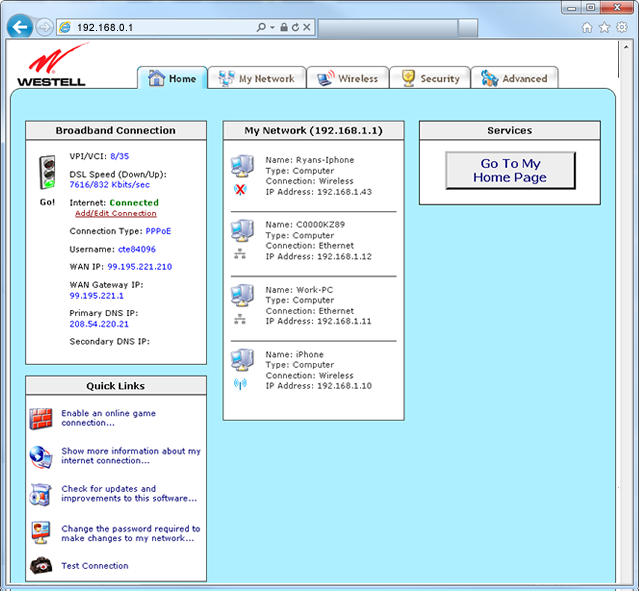
Under the Home tab, you can access these features:
- Broadband connection details, including WAN IP address
- Quick links:
- Enable an online game connection
- Show more information about my internet connection
- Check for updates and improvements for this software
- Change the password required to make changes to my network
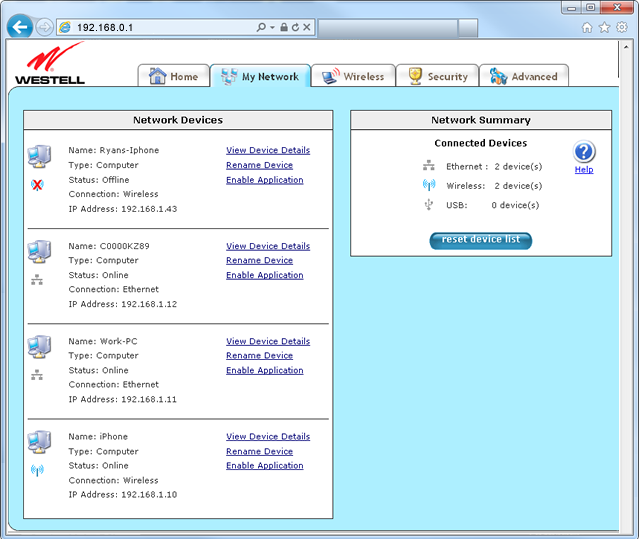
Under the My Network tab, you can access these settings:
- Network devices
- Network summary
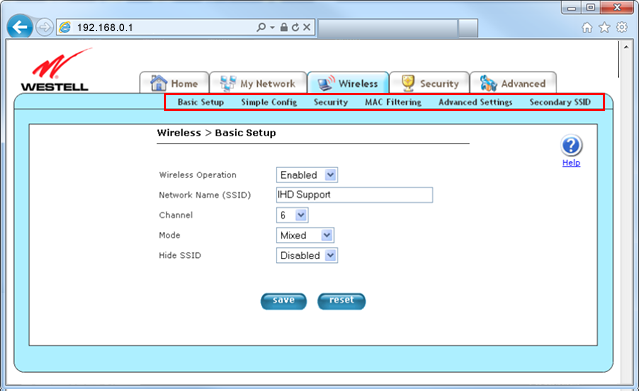
Under Wireless, you can access these settings:
- Basic setup
- Simple configuration
- Security
- MAC filtering
- Advanced wireless settings
- Secondary SSID
WiFi setup instructions
1. Under the Wireless tab, select Basic Setup. You can edit the following:
- Wireless Operation: Enabled
- Network Name (SSID): IHD Support (change if desired)
- Channel: 1, 6 or 11 are recommended
- Mode: Mixed
- Hide SSID: Disabled
2. Select Save.
3. Select Security. You can edit the following:
- Wireless Security: Select desired security
- Authentication Type: Select desired authentication type
- Key Select: Key 1
- Key 1: Enter desired key
4. Select Save.
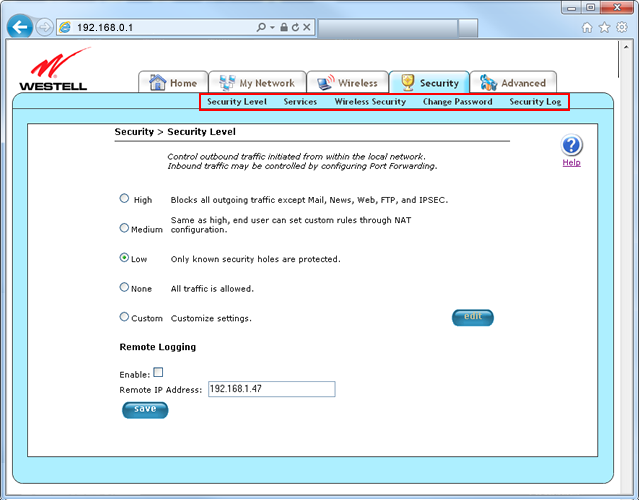
Under Security, you can access these features:
- Security level
- Services
- ALG
- Port forwarding
- Port triggering
- Wireless security
- Change password
- Security log
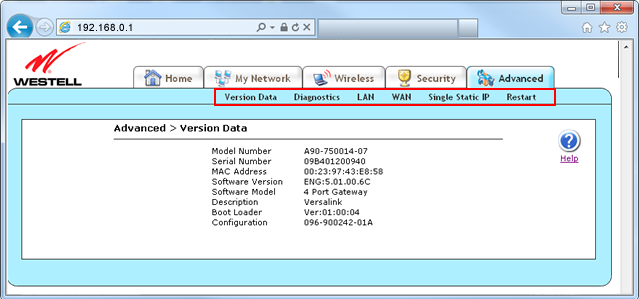
Under Advanced, you can access these settings:
Version Data
Diagnostics
- Backup/ Restore
- Date Time
- Network Statistics
- Summary
- Ethernet
- DSL Transceiver
- WAN VC
- USB
- Wireless
- System Status Tables
- LAN Devices
- Wireless Stations
- RIP Table
- QoS
- Systems Logs
- Test Utilities
- Remote Access
- Update Device
LAN
- DNS
- DHCP
- Private LAN
- VLAN
- Public LAN
WAN
- Connection Overview
- ATM Lookback
- VersaPort
- VCs
- Auto Configuration
- QoS
- Routes
- RIP
- Dynamic DNS
Single Static IP
Restart
Top modem/router topics
- Set up your modem and activate internet
- Connect devices to your WiFi network
- Should you use 2.4 or 5 GHz WiFi?
- Brightspeed compatible modems
- How to read your modem lights
- When and how to use modem reset
- How to return a modem
- How to upgrade your modem's firmware
- Modem or router: What's the difference?
View all Modem/Router topics
Top tools
Log in to access our most popular tools.
Was this page helpful?
Brightspeed services support

.png)




.png)



